
Why PDF is an ideal format for the EU Digital COVID Certificates
Excerpt: The European Commission is creating Digital COVID Certificates (also known as Digital Green Certificates) to facilitate safe free movement inside the EU during the COVID-19 pandemic. Digital COVID Certificates will be valid in all EU Member States.
About the author:

Contents
- 1 Why PDF is an ideal format for the EU Digital COVID Certificates
- 1.1 PDF’s relation and resources to key features of the certificate above
- 1.2 Free of charge and valid in all EU countries
- 1.3 EUDCC Implementations across countries
- 1.4 A Sample: EU Digital COVID Certificate PDF implementation in Belgium
- 1.5 A “free of charge open source PDF generator”. Which PDF library to use?
- 1.6 4 ways to create PDF Certificates
- 1.7 Would you like to know more?
The European Commission is creating Digital COVID Certificates (also known as Digital Green Certificates) to facilitate safe free movement inside the EU during the COVID-19 pandemic. Digital COVID Certificates will be valid in all EU Member States. They will form a digital proof that a person:
- has been vaccinated against COVID-19, or
- received a negative test result, or
- has recovered from COVID-19.
and will contain the following information on its holder:
- Name & surname
- Date of birth
- Issuing Member State
- A unique identifier (QR code)
- For vaccinated travelers: vaccine product and manufacturer, number of doses, date of vaccination
- For tested travellers: type of test, date and time of test, test centre and result
- For travellers who have recovered from the virus: date of the positive test result, an issuer of the certificate, date of issuance, validity date
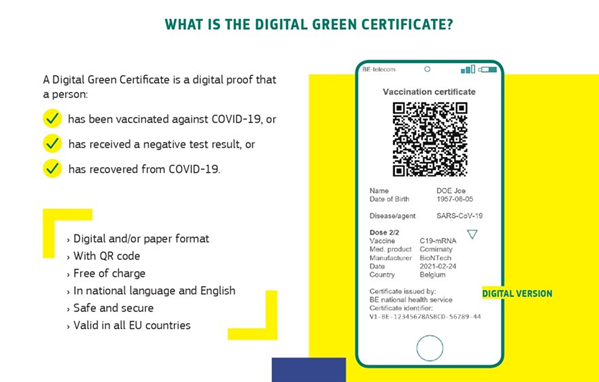
Source: Digitalcovidcertificates.com
PDF’s relation and resources to key features of the certificate above
Digital and/or paper format tips
- “PDF became the document format of choice for business, government and the general public because it delivers the key qualities of paper in a digital format. PDF is fixed, self-contained, readily shareable and relatively hard to change.” – PDF Association
- What made the PDF format so popular? – Quora
- Israel’s Green Pass is already using PDF as a data container, although they should have paid more attention to the security part of their implementation
With QR code
The QR code contains a secure digital signature to protect it against falsification, PDF digital signatures are a well-established technology, are widely used, and are a key feature of iText 7 Core.
Tip: Using iText DITO’s data binding capabilities makes designing certificates such as these easier, and can generate 1D and 2D barcodes from input data. iText DITO also accepts JSON as a data source, which was indicated on page 4 of the EU eHealth Network Trust framework Outline:
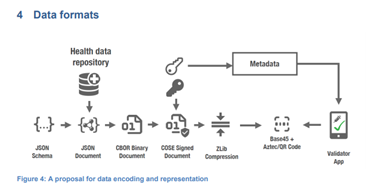 Source: Trust-framework interoperability certificates
Source: Trust-framework interoperability certificates
In national language and English
Tip: Designing PDF templates with iText DITO could be ideal for generating multiple versions of one certificate, thanks to built-in support for complex writing systems.
Safe and secure
Tip: Look at digital signing and security of PDF documents with iText 7 Core
Free of charge and valid in all EU countries
Digital COVID Certificates will be available, free of charge, in digital or paper format. It will include a QR code to ensure security and authenticity of the certificate. The Commission will build a gateway to ensure all certificates can be verified across the EU, and support Member States in the technical implementation of certificates. The Commission is also work with the World Health Organization to ensure that certificates issued in the EU can be recognized elsewhere in the world as well.
EUDCC Implementations across countries
The EUDCC (EU Digital COVID Certificates) consists in addition to the twenty-seven EU Member States, non-EU members Norway, Iceland, Liechtenstein and Switzerland are also party to EUDCC. Although the United Kingdom is not taking part in the EUDCC program, it has instead incorporated a vaccination status verification in the NHS (National Health Service) mobile app.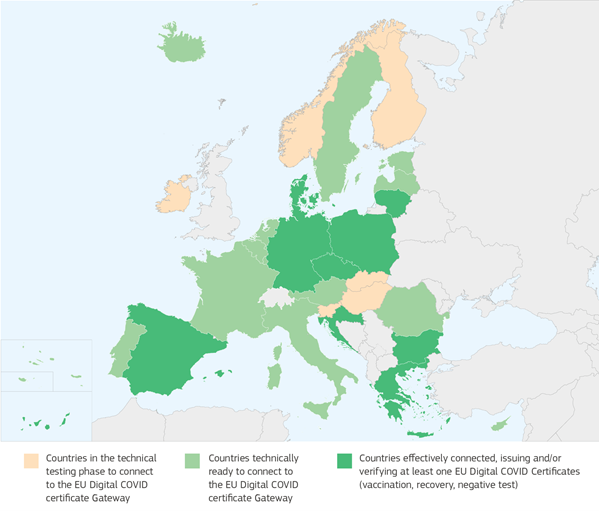
Source: Digitalcovidcertificates.com
Several member states were very quick to have connected to the EUDCC program and started issuing or validating the first certificates using their national certification implementations:
A Sample: EU Digital COVID Certificate PDF implementation in Belgium

In Belgium, a web application will be made available for digitally requesting a vaccination certificate, a test certificate and a certificate of recovery after authentication of the identity.
The vaccination certificate, test certificate and certificate of recovery take the form of a PDF which can be saved or printed.
A mobile app, named CovidSafeBe, will also be available on Android and iOS for digitally requesting a vaccination certificate, a test certificate and a certificate of recovery after authentication of the identity. This app permits to store the certificates in a wallet.
The model of the certificates is defined by the European Union, but the creation of the document/certificate is performed by each member state (Belgium in this example). The EU also states it needs to be foldable so that QR code is on the back and personal data on the inside (not directly visible)
a broker provides a RESTfull API that, when a person requests a certificate via the Personal Health Viewer or another user interface creates the requested certificate in the form of a PDF based on this data (via a free of charge open source PDF generator); – Corona-tracking.info
A “free of charge open source PDF generator”. Which PDF library to use?
iText 7 Core is open-source technology, and like its predecessor iText 5 is available for free under the terms of the AGPL license. While iText 5 (and even iText 2 in some cases) are still used in some applications, it’s important to note they are both end-of-life and no longer being developed. iText 2 even has important security and IP matters to take into account.
Since the inception of iText 2, iText Software continued to evolve its widely-used library, and it has long resolved the security and IP matters inherent in iText 2. In addition, it has vastly expanded the functionality in later versions of our leading PDF library. Check out the latest one, iText 7 Core offering numerous improvements and benefits.
4 ways to create PDF Certificates
- iText 7 Core provides high-level PDF creation APIs for ultimate flexibility and speed.
- Alternatively, using iText 7 Core’s support for Acroforms designers may use a PDF editor to create templates using form fields which developers can then fill and flatten. Fast, and ideal for documents of a set length.
- If you have web designers, generating PDFs from HTML-based templates with iText pdfHTML is a great option for more complex documents, since it allows more flexibility in design and styling.
- Finally, there’s iText DITO. An intuitive visual interface which anyone can master, and easily configure data binding, use conditional formatting and content, and more.
Would you like to know more?
If you are interested in learning more about the iText 7 Suite, click here
If you are interested in learning more about iText DITO, click here
Original post: https://itextpdf.com/en/blog/itext-news/why-pdf-ideal-format-eu-digital-covid-certificates


